





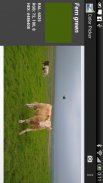
Color Picker

Perihal Color Picker
Make a photo and detect the color of any touched point.
Show hex code, RGB values, RAL System code, and even the color name in the RAL system.
The application will show three results for each color:
✓ RGB: Amount of red, green and blue of the obtained color. This information is exact as is. Values are between 0 and 255.
✓ HEX: Amount of red, green and blue in hexadecimal. The colors are the same as in RGB but with base 16. This can be useful for web design and similar cases.
✓ Color name and RAL: The name and the RAL value does not match exactly with the obtained color. the RAL value shown is the nearest color in the euclidean color space. Therefore you can see a green or blue tone and get a name like "Gray". Please notice that this is not an error, but a consecuence of the approximation method.
Note also that the obtained color depends greatly of the current light and white balance of the camera.
</div> <div jsname="WJz9Hc" style="display:none">Membuat gambar dan mengesan warna bila-bila disentuh.
Tunjukkan kod hex, nilai-nilai RGB, RAL kod Sistem, dan walaupun nama warna dalam sistem RAL itu.
Aplikasi ini akan menunjukkan tiga keputusan untuk setiap warna:
✓ RGB: Jumlah merah, hijau dan biru warna yang diperolehi. Maklumat ini adalah tepat sebagai adalah. Nilai adalah antara 0 dan 255.
✓ HEX: Jumlah merah, hijau dan biru dalam perenambelasan. Warna-warna yang sama seperti dalam RGB tetapi dengan asas 16. Ini berguna untuk reka bentuk web dan kes-kes yang serupa.
✓ nama Warna dan RAL: Nama dan nilai RAL tidak sepadan dengan tepat dengan warna yang diperolehi. nilai RAL yang ditunjukkan adalah warna yang paling hampir dalam ruang warna Euclid. Oleh itu anda boleh melihat nada hijau atau biru dan mendapatkan nama seperti "Gray". Sila perhatikan bahawa ini bukanlah satu kesilapan, tetapi yang consecuence kaedah penghampiran.
Perhatikan juga bahawa warna yang diperolehi banyak bergantung cahaya semasa dan keseimbangan putih kamera.</div> <div class="show-more-end">



























